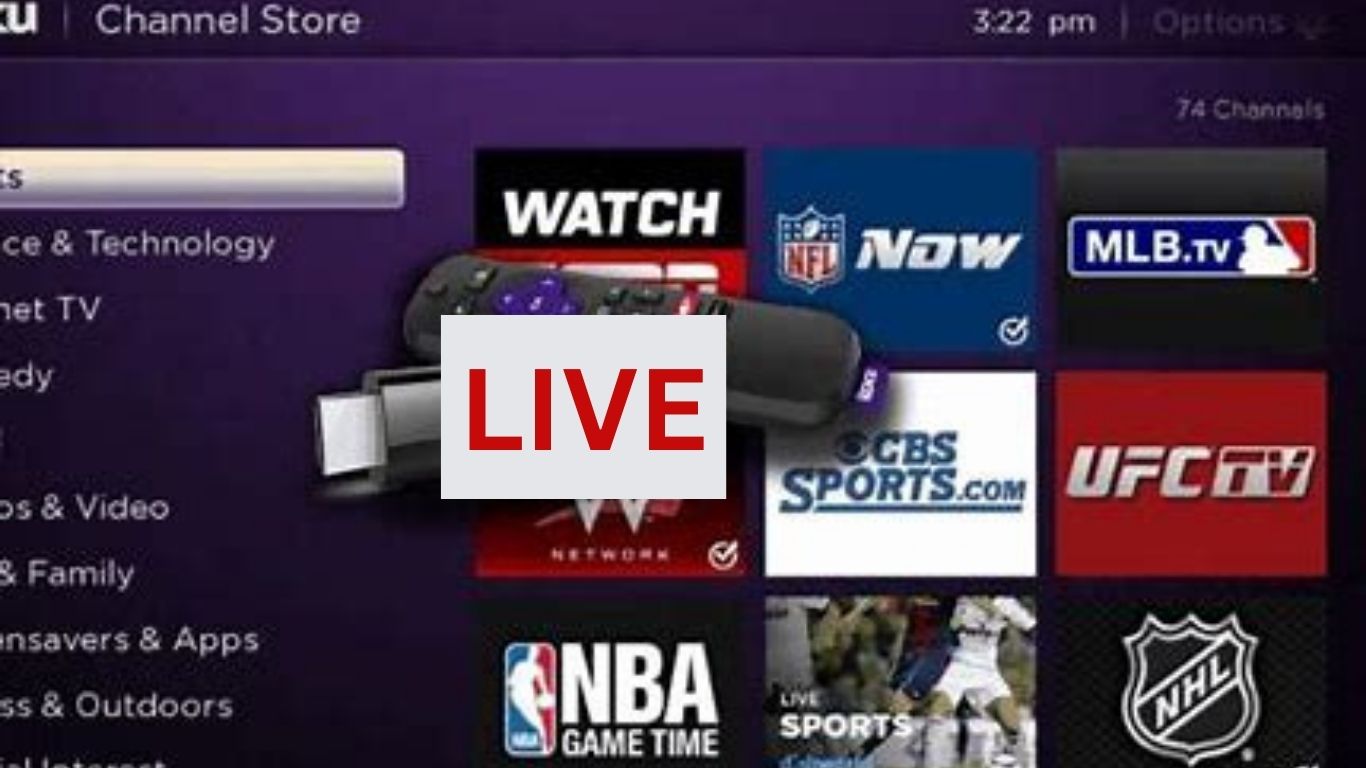Getting your sports fix on Roku has never been more accessible or affordable. For fans of all kinds – from football enthusiasts to extreme sports lovers – Roku offers a variety of channels that stream live sports without costing a dime. Here’s your guide to jumping into the action with free sports content on your Roku device.
Available Free Streaming Options on Roku
The Roku Channel
- Offers live sports, including football, soccer, and basketball
- It entails partnerships with various sports networks for diverse coverage
Pluto TV
- Dedicated sports section with live events and news
- Includes mainstream sports like NFL, MLB, and NBA
Stadium
- Live and on-demand content for multiple sports
- Hosts exclusive games and sporting events
Red Bull TV
- Specializes in extreme sports and live events
- Provides a mix of live and on-demand content
Twitch
- Occasional live sports streams
- A popular destination for e-sports and competitive gaming
Step-by-Step Guide to Accessing Free Sports Streaming on Roku
The Roku Channel
- Navigate to the Roku home screen.
- Go to “Streaming Channels” and find “The Roku Channel.”
- Select “Add Channel” to install.
- Open The Roku Channel and visit the “Sports” section for live events.
Pluto TV
- From the Roku home screen, select “Streaming Channels.”
- Search for “Pluto TV,” then add the channel.
- Launch Pluto TV and click on the “Sports” section.
Stadium
- Go to “Streaming Channels” from the Roku home screen.
- Find “Stadium” and select “Add Channel.”
- Open Stadium for live and on-demand sports content.
Red Bull TV
- In the Channel Store, search for “Red Bull TV.”
- Add the channel and open it to access live extreme sports.
Twitch
- Locate “Twitch” in the Channel Store and add it to your Roku.
- Open Twitch and explore the “Sports & Fitness” category, or use the search function for sports events.
Compatibility with Roku Devices
These streaming options are available on a broad range of Roku devices, such as:
- Roku TVs
- Roku Ultra
- Roku Premiere
- Roku Express
- Roku Streaming Stick
For Twitch, ensure your Roku device runs on OS 9.3 or higher and supports HD streaming for optimal experience. Compatibility may differ based on model and region.
Engaging with the Roku Sports Community
- Share Your Favorites: Use hashtags to share your top sports channel picks on social media.
- Leave Comments: Engage in the Roku Sports Guide comment section with your experiences and recommendations.
- Join Discussions: Participate with fellow fans in live discussion sessions about sports and Roku streams.
- Participate in Contests: Take part in sports-related challenges and quizzes Roku offers for chances to win prizes.
- Feature Your Setup: Send photos or videos of your viewing setup to be featured on the guide or social platforms.
Content Structure for Clarity
Each section of this guide starts with an introduction to the service, followed by detailed instructions and pertinent tips on device compatibility and the best viewing experiences. We’ve used clear headings and bullet points to ensure user-friendly navigation and included visual examples where appropriate. Enjoy your sports-filled moments with Roku without any hassle!
Happy viewing!
Please note: Availability of sports content can vary based on your location and current sports broadcasting rights.