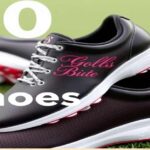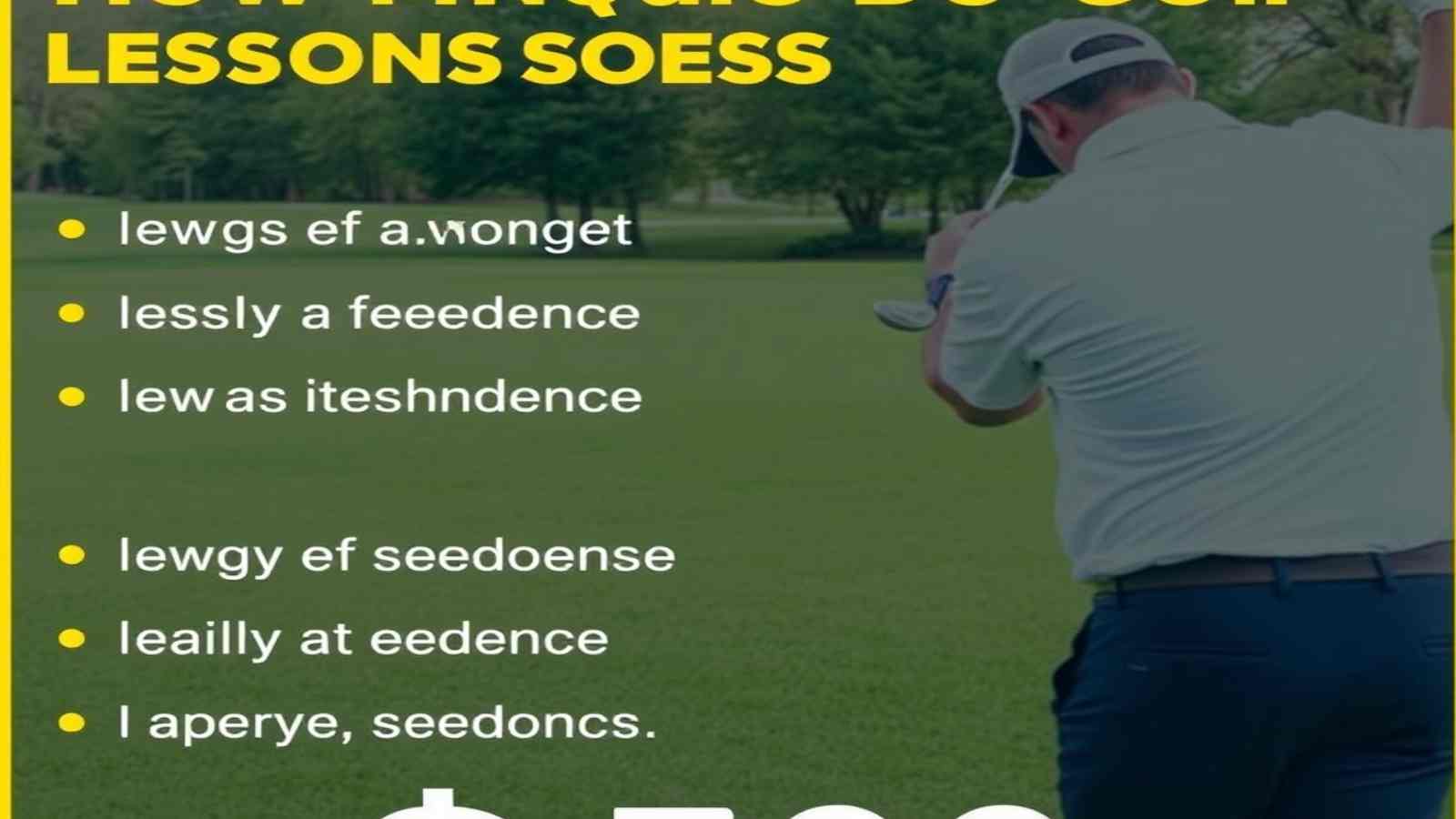Cutting the cord doesn’t mean missing out on watching your favorite football games. With numerous streaming services available, you can enjoy the excitement of live football without needing a cable subscription. This guide will walk you through everything you need to know about watching football games without cable, from choosing the exemplary streaming service to setting up your devices.
Popular Streaming Services for Football
- Sling TV
- Packages: Blue or Orange at $35/month or combined for $50/month.
- Channels: ESPN, NFL Network, and local channels (in select markets).
- Special Features: Add-on packages for more sports coverage.
- Hulu + Live TV

- Price: $64.99/month.
- Channels: ESPN, Fox, CBS, NBC, and local affiliates.
- Special Features: 50 hours of Cloud DVR, a library of on-demand content, and the option to upgrade. Stream on two devices simultaneously.
- YouTube TV
- Price: $64.99/month with no long-term contracts.
- Channels: Over 85 channels, including ESPN, NFL Network, and local network affiliates.
- Special Features: Unlimited Cloud DVR storage.
- FuboTV
- Price: Starts at $64.99/month.
- Channels: Over 100 channels, including international and significant US sports networks, focus on sports.
- Special Features: Family Share allows up to three devices to stream simultaneously.
- NFL Game Pass
- Price: $99.99/year or four installments of $29.99 with a 7-day free trial.
- Channels: Access all NFL games, including live out-of-market preseason and on-demand regular season games.
- Special Features: Full game replays, condensed games, coaches’ films, and an archive of previous seasons.
Devices Compatible with Streaming Services
- Smart TVs
Most streaming services are compatible with a wide range of smart TVs, letting you watch games on a larger screen.
- Streaming Devices
- Examples: Roku, Apple TV, Amazon Fire TV, and Google Chromecast.
- These devices support streaming services, making it easy to watch on your television.
- Gaming Consoles
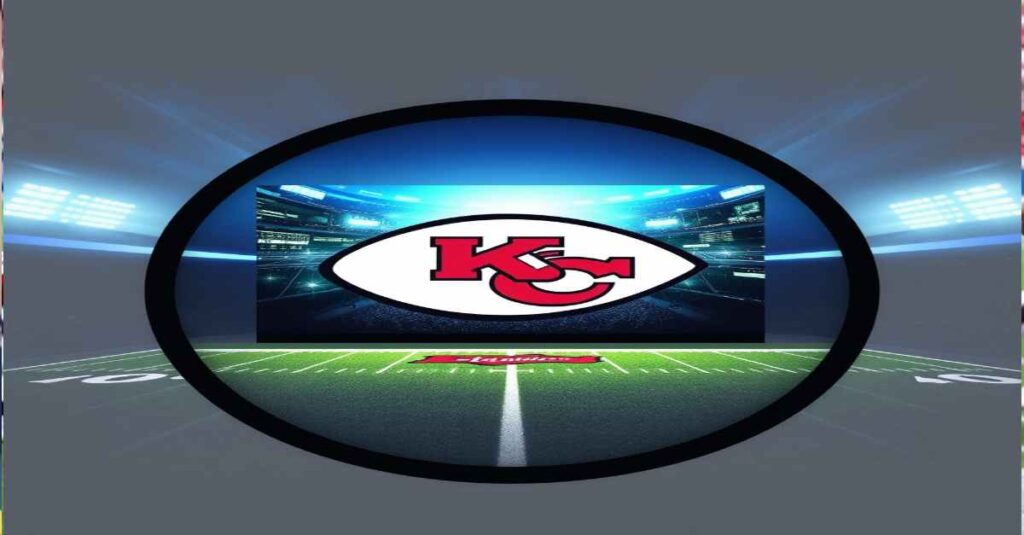
- Examples: Xbox, PlayStation.
- Popular gaming consoles support many streaming services, providing an additional option for viewing on your TV.
- Mobile Phones and Tablets
- Virtually all streaming services have iOS and Android apps to allow users to watch games on the go.
- Computers
- Access streaming services through web browsers on laptops and desktops, offering flexibility for where you can watch.
Internet Speed Requirements for Smooth Streaming
- Standard Definition (SD): Minimum of 3-4 Mbps.
- High Definition (HD): Minimum of 5-8 Mbps, with better performance at 10 Mbps or higher.
- 4K Ultra HD: At least 25 Mbps for a smooth, high-quality viewing experience.
These are general guidelines, and internet speed requirements may vary based on the specific streaming service and the number of devices connected to your network.
Step-by-Step Guide to Streaming Football Games
- Choose a Streaming Service
- Select a service that fits your needs and budget (e.g., Sling TV, Hulu + Live TV, YouTube TV, FuboTV, NFL Game Pass).
- Sign Up
- Please register for the service through their website or app, providing the necessary account and payment information.
- Download the App
- Install the streaming service’s app on your chosen device (e.g., smart TV, streaming device, gaming console, mobile phone, tablet, or computer).
- Log In
- Use your account information to log into the app.
- Customize Preferences
- Set your preferences, such as favorite teams, to receive tailored notifications and recommendations.
- Check Internet Connection
- Ensure your device is connected to an internet connection at a sufficient speed (refer to internet speed requirements).

- Find the Game
- Navigate through the app to locate the sports section or football games you want to watch.
- Select Streaming Quality
- Choose the streaming quality based on your internet speed and device capabilities (e.g., standard definition, high definition, or 4K Ultra HD).
- Enjoy the Game
- Watch the game live or on-demand, depending on the streaming service and the game’s availability.
- Troubleshoot Issues
- Refer to the service’s support resources or contact their customer support if you encounter issues with streaming quality or device compatibility.
Additional Streaming Services and Alternatives
Amazon Prime Video
Offers Thursday Night Football games and other sports content.
CBS All Access
Provides access to live CBS sports, including NFL games.
DAZN
A sports streaming service offering a variety of sports content, including football.
Switching to streaming services for your football fix doesn’t mean compromising on quality or convenience. With the proper setup and a reliable internet connection, you can enjoy seamless, high-definition football action without needing a cable subscription.